Exhibitor Reference Page
Welcome, we hope that you will find this site useful as you prepare for exhibiting at the IWC.
To make a payment on a booth, or join the Bingo Game, please use the form found here.
1. Questions? Email d.teorsky@eswp.com
2. Exhibit Hall Hours
Exhibitor Move in and Set up: coming soon
Show Hours:
- Sunday, November 3, coming soon
- Monday, November 4, coming soon
- Tuesday, November 5, coming soon
Exhibitor Tear down and move out: coming soon
3. Gilbert Exposition Management Services (GEMS) is the official show decorator for the IWC Exhibit Hall, will soon open the online portal for exhibitors to arrange freight & shipping, accessory rentals, power supply, and more.
4. Exhibitor Kit for Audio Visual Services – (coming soon)
Exhibit Hall Diagram
Coming soon
Exhibit Booth Display Area
Booths in the IWC Exhibit Hall are sized 10’ WIDE, and may be either 8’ or 10’ DEEP (front-to-back). Display material may only extend 4’ or 5’ from the back wall, depending on the booth depth, and up to 8’ high. Display material may not exceed 4’ high from this point to the booth front so as not to block viewing of neighboring booths.
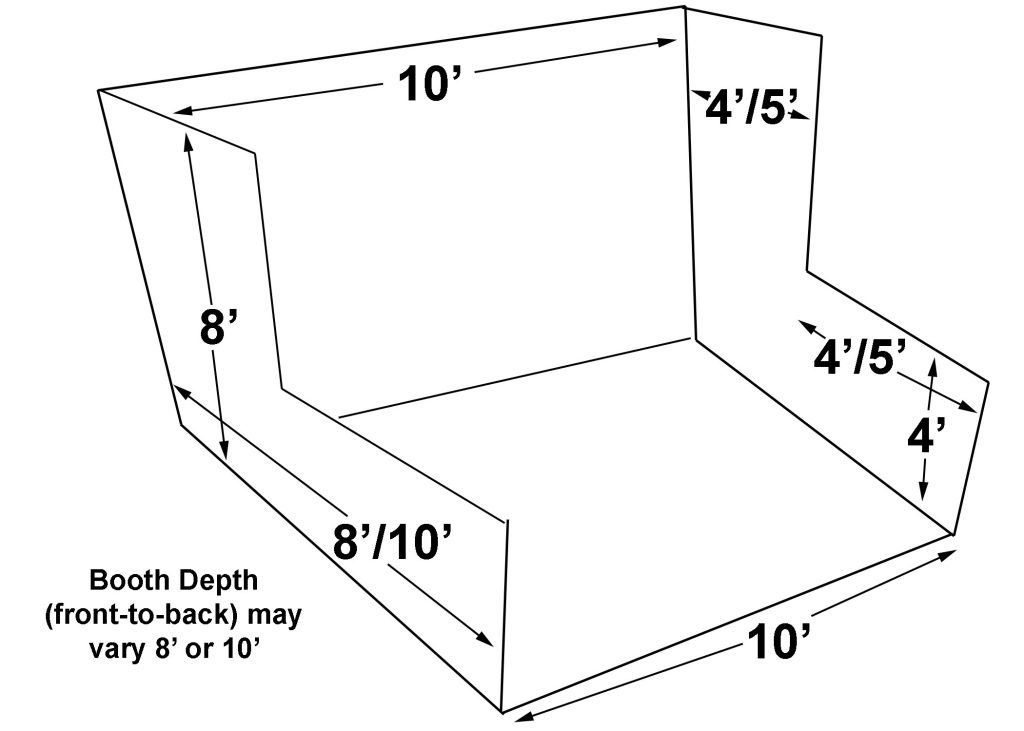
Included with your Booth
- Skirted Table, Two Chairs, Waste Can & ID Sign
- Carpet not needed, Ballroom is fully carpeted
- 2 Full Conference Registrations, allowing access to Technical Sessions
- Exhibit Hall Only passes
- Electric service NOT INCLUDED
IWC Exhibitor Webinar
Look for information coming soon.
We’re Exhibiting Banner

Conference Management Forms
Company Description*
Company Description Form – Please provide this form by October 8, 2024
- This information will be used on our web site and IWC APP.
Register booth personnel
Each attendee must fill out the registration form (click link above) to confirm acceptance of the “ESWP Code of Conduct”. Please use this page, to register and choose one of the registration types explained below:
Exhibitor Staff Registration – Two (2) Complimentary Full Registrations are included with each booth
Exhibitor Staff Add-on Registration – For Company Personnel only participating in the exhibit hall. This does not include access to the Technical Sessions
Exhibit Hall Bingo
Attendees that visit each booth on the bingo card will be eligible for a prize drawing. Exhibit Hall Bingo ($200 fee) Reservation Form can be found here.
IWC Logo
The IWC logo is available to registered Exhibitors ONLY for use on your web site to promote participation in the Expo. Copy the IWC image above (in the header), by right-clicking on it and then choose “Save Picture As” to save it to your hard drive. MAC users may save the logo by using the keyboard shortcut Command Key + C.


